Well i've seen many posts on how to block people of facebook but those are the really long method!
There is one much easier method which it good and can be done fast!
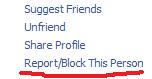 1) Go to the person's profile who you want to block
1) Go to the person's profile who you want to block
2) Then go to the bottom of the page and you shall see the "Report/Block this person"
3) Click on it and then check the "block this person" which makes you block him
4) You then have to choose what to do "choose block him"
 When the person is blocked he cannot see any of you status posts/comments/likes or anything else basically he dosent know you on facebook
When the person is blocked he cannot see any of you status posts/comments/likes or anything else basically he dosent know you on facebook
Now if you have blocked a person and you want to unblock him you have to do the following
There is one much easier method which it good and can be done fast!
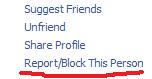 1) Go to the person's profile who you want to block
1) Go to the person's profile who you want to block2) Then go to the bottom of the page and you shall see the "Report/Block this person"
3) Click on it and then check the "block this person" which makes you block him
4) You then have to choose what to do "choose block him"
 When the person is blocked he cannot see any of you status posts/comments/likes or anything else basically he dosent know you on facebook
When the person is blocked he cannot see any of you status posts/comments/likes or anything else basically he dosent know you on facebookNow if you have blocked a person and you want to unblock him you have to do the following
- On the top right of you facebook page (where u click to log out). Open the Account tab and there choose privacy settings
- At the bottom of that list there is the BLOCK LIST. Open that
- When you open that you shall see the person's name who you have blocked in the blocked users part of the page. There click unblock
- Then choose the accept/unblock option.
Keep up with the world -Sunny Miglani
If this was to complecated for you check out this one .http://deadwingtech.blogspot.com/ it'll help
If this was to complecated for you check out this one .http://deadwingtech.blogspot.com/ it'll help


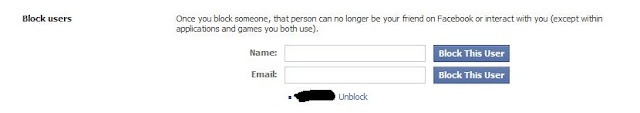

Wow. This is awesome! Who would have thought blocking would be so easy? I have always wanted to block a certain fat boy from my feed! And now I can! Amazing.
ReplyDeleteAlso, the fact that this page is constantly updated every year, every thing I need is here! Thanks Sunny!